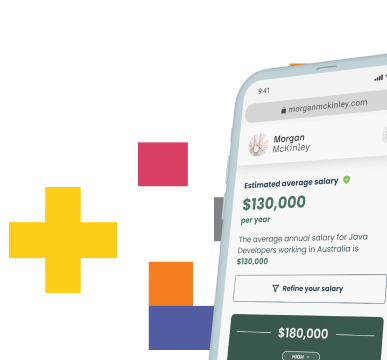How To Write A CV That Will Get You Noticed in the Digital Era

Gone are the days of stacks of paper resumes and endless phone calls. In today's hiring process, where online applications and Applicant Tracking Systems (ATS) reign supreme, an optimised CV remains the cornerstone of any successful job search. It's your digital calling card—the first impression that unlocks the door to an employer's consideration.
By strategically crafting your CV to navigate the digital world, you can make a powerful first impression and land that coveted interview.
How to write a resume with the perfect layout...
- What’s the right length for a CV?
- Deciding on the layout
- Things to remember when saving and sending your CV
How should you adapt your CV or resume for different jobs?
- Tailoring your resume to job ads and industry
- Navigating the ATS
- Research your company
- Proofread your CV
CV format: What is the best format for you?
Recruiters or hiring managers tolerated longer CVs, as they saw hundreds of CVs every day. It was their job to create a shortlist of the top candidates for a role and to do that as efficiently as possible. However, today's Applicant Tracking Systems (ATS) prioritise concise and scannable formats.
1. What is the optimum length of a CV?
Follow the KISS formula: Keep It Short & Simple.
The length of your CV will vary depending on your experience. New grads and those with limited experience should aim for a one-page CV. Focus on the skills, education, and accomplishments most relevant to your target job. Keep it concise and action-oriented!
A two-page CV might be okay if you have several years of experience. Every line should showcase your qualifications for the specific job. Quantify your achievements and demonstrate the impact you made in previous roles.
Seasoned professionals with extensive experience can opt for a 3-page CV. A third is permissible if you can't condense your achievements into two impactful pages. However, ensure that it's tightly focused on the position you're applying for.
Pro tip 💡: Length is just one piece of the puzzle. A well-formatted, ATS-friendly CV with strong keywords will always trump sheer volume.
2. What should your CV layout be?
You can check whether you have done an excellent job when it comes to your CV layout if you can confidently answer “yes” to the below questions:
- Is all the relevant information easy to find?
- Have you used fonts, colours, and font sizes consistently?
- Is the information well-organised?
Here are some essential elements to consider when designing your CV layout:
- Contact Information
- Professional Summary (optional)
- Work Experience
- Education
- Skills
- Certifications and Awards
- Additional Sections
Layout tips 💡
- List your experience in chronological order - Start with your most recent work experience, as that is often what employers are most interested in. Don’t make it harder for them to find the information somewhere else on your CV (remember, is it all easy to find at one glance?).
- Use bullet points - This format breaks down information, making it easier for recruiters to scan your CV quickly.
- Make use of white space - Enough white space makes it easier for the recruiter to find the information they need quickly.
- Readability: Choose a clean, easy-to-read font such as Arial or Calibri. For the main text, use a font size between 10 and 12 points and slightly larger for headings.
- Consistency: Use the same font and formatting throughout your CV. Consistent use of headings, bullet points, and spacing will make your CV look polished and professional.
- Make room for important information - As you know, your CV should be concise and short. However, you don’t need to use up all the space equally! Ensure you give more room for the most important information, such as recent qualifications and experience. Adequate spacing between sections and bullet points enhances readability and prevents your CV from looking cluttered.
- Visual Aids: While keeping it professional, consider incorporating subtle design elements like lines or icons to guide the reader’s eye and break up sections. Avoid overloading your CV with graphics or colours that distract from the content.
3. Things to Remember When Saving and Sending Your CV
After meticulously crafting your CV, the final steps of saving and sending it can significantly impact your job application’s success. Here are some crucial tips to ensure your CV reaches recruiters in the best possible format:
Always save your CV as a PDF, unless otherwise specified by the employer. PDFs preserve your formatting and ensure your CV looks the same on any device. Avoid sending your CV in Word or other editable formats to prevent unwanted changes or compatibility issues. Use a professional and descriptive file name for your CV. Include your full name and the term "CV" or "Resume." This makes it easy for recruiters to identify and retrieve your document.
For example, "John_Doe_CV.pdf" or "Jane_Smith_Resume.pdf."
Before saving your CV, thoroughly proofread it for spelling, grammar, and formatting errors. Even minor mistakes can leave a negative impression on potential employers. Consider asking a friend or colleague to review it as well. When sending your CV via email, use a precise and professional subject line.
Include your name and the job title you’re applying for. This helps your email stand out and ensures it’s easily identifiable.
For example, "Application for Marketing Manager - John Doe"
When it comes to the body of your email, write a brief and professional message. Mention the position you’re applying for and reference any attachments.
For example:
Subject Line: Application for Marketing Manager Position - [Your Name]
Email Body:
Dear [Hiring Manager's Name],
I hope this message finds you well. I am writing to express my interest in the Marketing Manager position at [Company Name]. With my background in marketing strategy, digital campaigns, and team leadership, I am excited about the opportunity to contribute to your team.
In my previous role at [Your Current/Previous Company], I led marketing initiatives that significantly boosted brand awareness and customer engagement. My experience in both B2B and B2C marketing, along with my proficiency in tools such as Google Analytics and SEO strategies, aligns well with your job requirements.
Attached are my CV and cover letter detailing my qualifications and accomplishments. Thank you for considering my application. I look forward to discussing how my skills and experiences align with the goals of [Company Name].
Best regards,
[Your Full Name]
[LinkedIn Profile URL] (if applicable)
[Your Phone Number]
[Your Email Address]
Attachments: [Your_Name_CV.pdf], [Your_Name_Cover_Letter.pdf]
Also, make sure your CV file size is reasonable. Large files can be difficult to open and may get flagged by email filters. If your CV includes graphics or images, ensure they are optimised to reduce file size without compromising quality. Before sending your CV, open the PDF file to ensure it displays correctly on different devices and platforms. This step helps you catch any formatting issues that may not be visible on your primary device.

Pro tip 💡: If the employer has other submission requirements, make sure you follow them. This can also help you stand out, as there will be candidates who overlook these details.
Tailoring Your CV for Different Countries
Now that you know how to structure and format your CV, the next step is to understand what to include (and more importantly, what not to include) when preparing it. For example, Do you include age or address? Do you need to add a photo?
The answers to these questions can vary depending on where you live and what country you are applying for a job in. If you are unsure what to include when preparing an international CV, start with substantial research before writing anything. Websites like VisualCV are a great starting point. They provide valuable insights into the CV expectations for various regions and countries. Don't submit a generic CV. Adapt it to each country by including (or excluding) information based on local norms and legal requirements.
Cultural Norms: Different countries have different expectations for CV content. For instance, including a photo is standard practice in some regions but a no-no in others.
Legal Requirements: Some countries have legal restrictions on what information, such as age or marital status, can be included on a CV.
Here are some general pointers to remember when tailoring your CV for age and date of birth: In some countries, such as the US, UK, and Canada, it’s generally advised not to include your age or date of birth due to anti-discrimination laws. However, it might be customary to include this information in other regions, like parts of Europe and Asia.
Address: Including your complete address is becoming less common, especially in North America, where your city and state or province might suffice. In other regions, providing a full address can be more standard practice.
Photo: This is one of the most significant differences across countries. In the United States, the United Kingdom, and Canada, including a photo on your CV is discouraged to prevent potential bias. Conversely, in countries like Germany, France, and many Asian countries, a professional photo is often expected.
Personal Information: Be mindful of other personal details. In some countries, marital status, nationality, and even gender may be included, while in others, these details are considered unnecessary or even inappropriate.
CV Length: While a one-page CV is preferred in the United States and Canada for most roles, European countries and Australia might be more accustomed to two-page CVs, especially for candidates with extensive experience.
In a nutshell 💡
- North America (USA, Canada): Avoid including age, date of birth, photo, and complete address. Focus on skills and experience.
- United Kingdom: Similar to North America, but a two-page CV is acceptable.
- Europe (Germany, France, etc.): Photos and more personal details might be expected. A two-page CV is standard.
- Australia: Generally similar to the UK and Europe, but with less emphasis on personal details.
- Asia: Often requires more personal information and a photo.
- Middle East and Africa: Requirements can vary widely, so research specific country norms.
1. Why it’s important to customise your CV to the position
It’s important that you precisely tailor your CV to every position you are applying for, as a generic CV might leave a bad first impression. So, how can you tailor your CV?
Sometimes, the “apply now” button is right there, and your CV is already uploaded to the platform. You just want to click on the button rather than tailor your CV again. However, it’s very important you tailor your CV to the job advert (and job description, where available, as this is usually more detailed than a job ad) and the requirements specified in it. A customised CV not only demonstrates that you have carefully considered how your skills and experiences align with the job requirements, but it also significantly increases your chances of getting past Applicant Tracking Systems (ATS) and other digital screening tools used by employers.
2. Navigating the ATS
Many companies use ATS to manage the high volume of applications they receive. These systems scan CVs for keywords and phrases that match the job description, filtering out those that do not meet the criteria. Here’s how to successfully navigate the ATS:
- Use Keywords: Carefully read the job description and identify key terms related to skills, qualifications, and experience. Incorporate these keywords naturally into your CV, particularly in the professional summary, skills, and work experience sections.
- Match the Job Title: If your previous job titles differ from the ones used in the job description but the roles were similar, consider using a comparable title. This can help align your CV with the employer’s expectations without being misleading.
- Format for Readability: While a visually appealing CV is essential, ATS can struggle with complex formatting. Use simple, clean layouts with clear headings and bullet points. Avoid tables, graphics, and unusual fonts that might confuse the software.
- Achievements and Metrics: Where possible, quantify your achievements. Use specific metrics to demonstrate your impact, such as “increased sales by 20%” or “reduced project completion time by 15%.” This not only highlights your contributions but also aligns with the measurable outcomes that employers value.
- Cover Letter/email Alignment: While tailoring your CV, ensure your cover letter or email reflects the same customisations. A cohesive application package reinforces your suitability for the role.
By customising your CV to the position, you show employers that you are not just sending out generic applications but are genuinely interested in their role and organisation. This can set you apart from other candidates and significantly improve your chances of landing an interview.
- Higher ATS Success Rate: Tailored CVs are likelier to include the right keywords, increasing the chances of passing through ATS filters.
- Enhanced Relevance: A customised CV highlights the most relevant aspects of your background, making it easier for recruiters to see how you fit the job.
- Stronger Impression: Demonstrating that you’ve taken the time to tailor your application shows dedication and enthusiasm, which employers appreciate.
Pro tip 💡: Tailoring is an ongoing process. Invest the time to personalise your CV for each application. You'll navigate the digital hurdles and land that coveted interview by showcasing a targeted and impactful document.
3. Research the company
Look for the mission statement, vision, and/or information on the company’s values on its website, and align your CV to them if possible (e.g., work, collaboration, leadership).

4. Proofread your CV
Great work! You’ve structured your CV, included everything necessary, and left out what’s not appropriate or essential. Now, it’s time to submit your CV.
Wait, not quite yet...
Like any content piece, you should review it before submitting it - once it’s gone, there’s no tweaking or correcting! Check for spelling mistakes and any accidental typos. Does it all make sense, or is there information that’s hard to understand? Once you have done that, send it to a friend or colleague (or a professional colleague) and have them proofread it again. Once you are happy with the latest version of your CV, you are now ready to submit!
Best of luck!