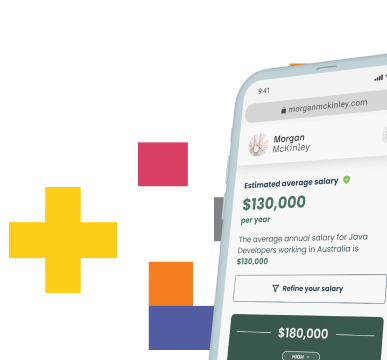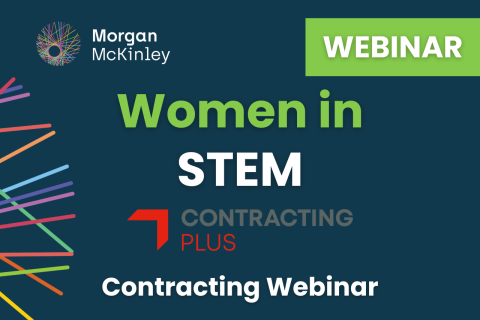The Dos and Don'ts in CV Prep

Crafting an outstanding CV is a crucial step in landing your dream job. It's the gateway to getting noticed by potential employers and securing that all-important interview.
However, getting your CV shortlisted is only half the battle. Many candidates miss out on opportunities not because they lack qualifications or experience but due to minor errors and oversights in their CVs. These small mistakes can overshadow your achievements and make the difference between moving forward in the hiring process or being passed over.
In this article, we'll guide you through CV preparation's essential dos and don'ts to ensure your application is flawless and compelling.
CV Content- Dos
Tailoring and personalisation
- Always tailor your CV to the specific job advertisement or job description, highlighting your most relevant skills and experience.
- Align your personal profile with the company’s values (e.g. teamwork, collaboration, and leadership).
Content and Structure
- List your roles in chronological order, with your most recent role at the top of your CV.
- Present your achievements and responsibilities in bullet points to make the information easily digestible.
- Use bold or italicised text sparingly to highlight key achievements or important information.
- Use numbers and metrics to demonstrate your impact (e.g., "Increased sales by 20%").
- Use the STAR technique (Situation, Task, Action, Result) to go into more detail.
- Include the size of the team you manage or are involved in, and your personal responsibilities and achievements.
- Account for gaps in employment such as travel, property redevelopment, leave, or sabbatical.
- Include your right-to-work status (i.e., visa, etc.)
Keywords and ATS optimisation
- Incorporate industry-specific keywords to pass through Applicant Tracking Systems (ATS).
Professional Profile and Contact Information
- Include a personal profile that summarises your skills and characteristics that will add value to the business.
- Provide a current, professional email address and ensure your LinkedIn profile is up to date.
- Include hyperlinks to your LinkedIn profile, professional website, or online portfolio.
- Provide links to cloud storage (e.g., Google Drive, Dropbox) for supplementary materials like a portfolio or large projects.
“59% of recruiters will reject your resume because of poor grammar or spelling errors.”
Accuracy and Professionalism
- Use the month and year when stating the dates on which you were in each role.
- Check for spelling, grammar, and formatting errors. Consider having someone else review it as well.
- Write in a formal, professional tone, avoiding slang or overly casual language.
- Utilise online content and grammar checking tools such as Grammarly, Hemingway, or Microsoft Editor to refine the content and ensure it is polished and error-free.
CV Content- Don’ts
- Avoid irrelevant information: Leave out personal details (e.g., age, marital status) and unrelated job experiences.
- Don’t lie or exaggerate: Be honest about your qualifications and experiences; false information can backfire.
- Avoid generic descriptions: Steer clear of vague job descriptions; be specific about your responsibilities and achievements.
- Do not use cliché quotes such as, “I perform well as an individual or as part of a team.” Define who you are; do not try to be everything.
- Don’t use unprofessional fonts or formats: Stick to clean, professional fonts (e.g., Arial, Times New Roman) and avoid flashy designs.

- Don’t overuse jargon: While industry-specific terms are good, too much jargon can make your CV hard to understand.
- Skip intricate designs and heavy graphics that might not display correctly on all devices or through ATS.
- Avoid using personal or humorous email addresses; stick to a simple, professional format.
- Don’t use outdated file formats like .doc; stick to .pdf or .docx for broader compatibility.
- Don’t forget to update digital Links: Ensure all hyperlinks in your CV are current and lead to the correct pages.
- Don’t ignore file size: Keep your CV file size manageable to ensure it can be easily uploaded and shared.
- Avoid including salary information: Salary expectations or past salaries should not be part of your CV.
- Avoid using first-person pronouns: Write in the third person or use implied first person without pronouns (e.g., "Managed a team of 10" instead of "I managed a team of 10").
- Do not forget to update your CV regularly: Keep it current with your latest job roles, skills, and accomplishments.
- Don’t neglect formatting consistency: Ensure consistent formatting in terms of font size, style, bullet points, and spacing throughout the document.
- Do not blindly copy AI-generated content: Avoid copying content generated by AI tools blindly. Customise and make necessary changes to ensure the content is tailored to the role you are applying for.
- Do not copy your responsibilities from a job description. Your job has changed so much since you started, so this will differ from your current role.
CV Presentation- Dos
Formatting and Consistency
- Stick to a professional and consistent format throughout your CV. Use standard fonts like Arial or Times New Roman, and ensure uniformity in font sizes and styles and to ensure your CV can be read by Applicant Tracking Systems (ATS). Avoid using tables or graphics that ATS might not process correctly.
- Choose a clean, modern CV template that is easy to read on both desktop and mobile devices.
- Aim for a CV length of 1-2 pages, focusing on the most relevant and recent experiences.
- Utilise white space effectively to create a clean, uncluttered look. This enhances readability and ensures your CV is easy to scan.
- Use clear, bold headings for each section (e.g., work experience, education, skills) to guide the reader through your CV.
- To maintain a professional appearance, opt for a minimalistic colour scheme, such as black and white with a single accent colour.
- Save your CV as a PDF to ensure formatting remains consistent across different devices and platforms.
Accessibility and Interactivity
- Add clickable hyperlinks to your LinkedIn profile, online portfolio, or relevant work samples to provide easy access to additional information.
Professionalism
- End your CV with a statement encouraging the employer to contact you, such as “Feel free to reach out for further discussion.”
CV Presentation- Don'ts

- Avoid overly complex designs: Refrain from using intricate graphics, tables, or excessive colours that can distract from the content or may not display correctly.
- Don’t Use Inconsistent Formatting: Avoid switching fonts, styles, or colours throughout the document, as this can create a disjointed and unprofessional look.
- Avoid Large Blocks of Text: Break up text into smaller paragraphs and use bullet points to enhance readability.
- Don’t Use Decorative Fonts: Avoid decorative or script fonts, which can be hard to read and may not be ATS-friendly.
- Avoid Distracting Elements: Refrain from using images, logos, or backgrounds that can divert attention from the content of your CV.
- Don’t Ignore Alignment: Ensure all text is properly aligned. Left-align text for a clean and organised look.
- Avoid Excessive Length: Keep your CV concise and focused, ideally within 1-2 pages. Avoid including unnecessary details that do not add value.
- Don’t Neglect Accessibility: Ensure your CV is accessible by using readable fonts and providing alternative text for any necessary images or links.
CV verbs to help you describe your achievements
So you've grasped the dos and don'ts of crafting a stellar CV. Now, it's time to make your achievements truly shine! But how do you describe your accomplishments in a way that grabs attention and highlights your value? The answer lies in powerful action verbs.
These verbs go beyond simply stating your responsibilities. They paint a vivid picture of your impact and initiative. Here are some categorised CV verbs to help you effectively describe your achievements:




The best length for your CV
The length of your CV will vary depending on your experience.
- If you are applying for your first job, your CV will most likely be closer to 1-2 pages in length.
- If you are applying to a job that requires 10+ years of experience, your CV will be closer to 2 pages or more.
However, keep in mind that even though you have lots of years of experience, it doesn't mean you need to include every task you have ever completed. You should be able to clearly and concisely demonstrate how your skills and experience aligns with the role you are applying to.
Final checks
Your CV will form the basis of any questions you ask during an interview – if you write about it, make sure you can speak about it! Before sending it to anyone or submitting an application, always thoroughly proofread your CV.
- Check for spelling or grammar mistakes.
- Does it all make sense or is there information that’s hard to understand?
- Make sure your LinkedIn experience matches your CV.